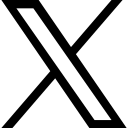How to Integrate Workday with Your Time Tracking Software

It is the process of seamless connection between Workday, popular human resources management system and time tracking application
In the fast-paced and progressive business world of today’s time, Enterprise Resource Planning (ERP) software essentially plays a very important role in streamlining operations, ensuring the accuracy of data, and enhancing overall productivity. One of the most used and efficient ERP solutions that has gained undisputed prominence in recent times is Workday Software.
For those organizations that use Workday as a single platform for their Human Capital Management (HCM) and enterprise Resource Planning (ERP), it becomes very critical to integrate Workday with their time-tracking software and provide the employees with Workday Time Tracking Training to gain optimum results. Doing this will significantly improve the duties of workforce management & payroll processing. In this guide, we will learn more about how to integrate Workday software with your Time Tracking Software, its significance and a step-to-step guide approach for achieving this successful integration.
The Significance of Integrating Workday with Time Tracking Software
There are several advantages of integrating Workday with time tracking software and using Workday Time Tracking. This can benefit both the employees as well as the HR professionals of the concerned organization. These benefits are discussed below:
Enhanced accuracy of data – The integration of Workday with your employee time tracking software ensures that the work hours, attendance, & leave data of every employee of the organization are always accurate across all systems within the organization, and this reduces errors & discrepancies in payroll.
Streamlined processing of payroll – Workday Time tracking data seamlessly follows into Workday and automates the calculations of payroll. Workday time tracking demo should be given to the team so that they can use it in the best possible manner. This process eliminates the effort and time of entering large loads of data manually. This, along with saving a considerable amount of time and effort, also saves a lot of your administrative burden.
Improved compliance – The integration of Workday with time-tracking software helps the organizations stay compliant with all the prevailing labor laws & regulations by accurately tracking the hours, overtime & time-off accruals by the employees of the concerned organization.
Real-time insights – HR professionals of an organization using Workday can easily access real-time data on the work hours and attendance of the employees if they integrate Workday with their Time Tracking Applicant Software. The time tracking in Workday enables the HR department and the management to better decision-making & allocation of resources.
Self-service by employees – The employees of an organization using Workday can conveniently and easily view all their time-related information, submit their time-off requests, & track their hours worked through an integrated system, promoting self-service & reducing the inquiries to HR
Steps Involved in Successfully Integrating Workday with Time Tracking Software
To achieve that seamless integration between Workday & your chosen time-tracking software, you need to follow the below-mentioned steps:
Defining the clear-cut objectives of integration – You necessarily need to outline the integration goals, like automating the transfer of time data, considerably improving your accuracy of data, & streamlining the processes of payroll.
Choosing the right and effective time-tracking software – You are necessarily required to select the best employee time-tracking software that is completely compatible with Workday & also meets the specific needs of your business organization. This can help you immensely if you ensure that your chosen time-tracking software offers some robust integration capabilities.
Engaging with the integration experts – Collaborate with specialists experienced in Workday Integration Training and handling seamless integrations between Workday and time-tracking software. They can very well help you out in designing a customized integration plan that is ideal for your business organization.
Accessing the data mapping requirements – You necessarily need to determine which specific data points require to be synchronized between Workday & the employee time tracking software. This specifically includes employee profiles, leave balances, work hours, & more.
Configuring settings of integration – You are required to work very closely with trusted integration experts to configure the settings of integration, ensuring that the data mapping & synchronization align well with all the defined objectives of your business organization.
Testing the integration – You are necessarily required to conduct thorough testing in order to verify the overall accuracy & reliability of data transfer between Workday & the time-tracking software. You are necessarily required to address all the discrepancies or issues in the process.
Implementing checks on data validation – If your organization is using Workday, then you should necessarily implement proper validation checks to ensure the integrity of data during the integration procedure with your time-tracking software. This helps in preventing potential errors & inconsistencies in data.
Training everyone in your team – You should take the onus to provide the desired Workday training to all the HR professionals & employees on how to optimally use the entire integrated system very effectively for deriving the best value from the same. You are also required to ensure that your team understand in and out of the entire Workday time tracking integration and all the necessary functionalities & benefits of this integration.
Monitoring & maintenance – You are necessarily required to monitor the Workday time tracking integration to identify & address any potential updates or issues that are required. Maintenance is very crucial for ensuring continuous functionality.
Choosing the Most Suitable Integration Partner
Selecting the right integration partner is a very important step in ensuring a very successful integration of Workday & time tracking software. You should take into account the following considerations while choosing your partner for time tracking in Workday:
Expertise – You necessarily need to search for a partner with the most extensive experience in Workday integrations and also a deep understanding of the chosen time-tracking software.
References – You should necessarily ask for references & case studies from their previous integration projects to gauge their track record.
Customization – You necessarily need to ensure that your chosen partner can easily customize the entire process of Workday and time tracking software integration to optimally align with all your customized requirements & workflows.
Support – You necessarily need to evaluate the level of ongoing support & maintenance that they offer after the entire integration process is completed.
Cost – You should necessarily discuss the structure of the costings & budget considerations upfront to avoid any unpleasant surprise.
Things to Bear in Mind While Integrating Workday with Your Time Tracking Software
Integrating Workday with your employee time-tracking software is a very powerful tool for streamlining your payroll and HR processes. However, it is essential to keep certain key considerations in mind to ensure a successful and smooth integration. Here are a few essential things that you need to remember.
Goals of integration – You necessarily need to define and set your integration objectives. You need to determine the specific data points that you need to sync between the two systems, such as employee profiles, leave balances, work hours, & calculations of overtime.
Compatibility – You should ensure that your chosen time-tracking software is completely compatible with Workday. You necessarily need to verify whether the software has existing options for integration or APIs that can be used for connecting with Workday seamlessly.
Data security – You should necessarily prioritize data privacy and security. You need to implement measures for encryption & authentication to protect all your sensitive employee data as this moves between the systems. You necessarily need to ensure compliance with the regulations of data protection.
Data mapping – You necessarily need to work very closely with the integration experts to map the desired data fields between Workday & your chosen time-tracking software. You necessarily need to understand how data will be transferred, transformed, & validated during the procedure of integration.
Customization – You should keep in mind that Workday integrations are not at all one-size-fits-all. Thus, you should necessarily consider the unique requirements of your business organization & workflows within your organization. You should choose a solution that allows you to customize & align with all your specific needs.
Validation checks – You necessarily need to implement data validation checks to maintain the accuracy of data. You should ensure that there are any prevailing inconsistencies in data, like duplicate or missing records. These flaws should invariably be identified & resolved during the procedure of integration.
Testing – You should thoroughly test the integration before you finally go live. There are several scenarios to efficiently verify that data synchronization, calculations, & workflows are functioning as per your expectations. You should make it a point to address any discrepancy or issue in the process during the test run.
User training – You should necessarily provide the desired Workday Time Tracking Training and Workday time tracking demo to the employees and HR professionals to use the integrated system. This will always ensure that they thoroughly understand the processes of inputting data, accessing reports, & utilizing all the features of the integrated system very effectively.
Scalability – You should necessarily consider the future growth of your organization and thus ensure that the integration solution can easily scale with all your needs and accommodate a larger workforce & evolving processes of HR.
Documentation – You should necessarily maintain detailed documentation of the entire process of integration, including the settings of configuration, data mapping, & testing results. This particular documentation is very valuable for the purpose of troubleshooting & for future reference.
Maintenance & Support – You necessarily need to establish a plan for providing ongoing support & maintenance after the integration of Workday and your chosen employee time-tracking software is done. There should be provisions for regularly monitoring data flows, addressing any issues promptly, and staying informed regarding software updates.
Backup & disaster recovery – You should necessarily implement backup & disaster recovery procedures to efficiently safeguard all your data in case of any system failure unexpectedly or due to some instance of data loss during the process of integration.
Compliance – You necessarily need to ensure that this particular integration adheres to all the prevailing labor laws of your region, industry regulations, & standards of data privacy. You should always stay informed about all your legal requirements related to payroll and HR data.
Cost management – You necessarily need to discuss the cost structure of the integration project with your chosen integration partner. You should necessarily consider both the costs of initial implementation and the ongoing expenses for the purposes of maintenance & support.
Feedback & evaluation – You should always encourage feedback from your employees and HR teams after this particular integration is life. It is mandatory to evaluate the impact of the integration on the processes & accordingly make necessary improvements.
Conclusion
The successful integration of Workday with your chosen time-tracking software to form the Workday Time Tracking arrangement is a very strategic decision that can significantly enhance the management of the workforce, payroll processing, & maintaining data accuracy within a business organization. By following the above-outlined steps and by selecting a suitable integration partner, you can seamlessly connect these systems & beneficially unlock the several benefits of an efficient, streamlined & error-free payroll and HR process. So, invest in integrating Workday with your Time Tracking Software today to optimize your HR operations within your organization considerably.
ERP Cloud Training is your ultimate hub for comprehensive Workday training and effortless job placements across all modules. Our curriculum is meticulously crafted, offering real-time projects, practice Tenant Access, implementation materials, recorded video tutorials, and practical cheat sheets for your convenience. Meet Mary, our distinguished industry expert with an impressive 30-year background in ERP, including 15 years dedicated to mastering Workday. Unlike ordinary trainers, Mary's expertise is grounded in real-world experience, ensuring you receive the most relevant and practical knowledge in the field. Join us to embark on your journey to Workday mastery and career success!
At ERP Cloud Training, we prioritize your convenience with flexible options, offering both live instructor-led sessions and self-paced training. Mastering multiple modules not only boosts your skills but also enhances your marketability, empowering you to independently explore various areas. With a proven track record, we've placed 15 professionals, ranging from newcomers to seasoned experts, leveraging our vast network of 20,000 clients. Your success is our commitment!
Categories: : Workday Integration Training
Article written by
Mary is a globally recognized ERP and Workday expert, and the founder of ERP Cloud Training, with over 30 years of ERP implementation experience and 17+ years specializing in Workday. As a functional and technical subject matter expert, she was part of the original Workday design team and has led enterprise-wide deployments across 40+ modules, including HCM, Finance, Payroll, Recruiting, and Integrations, in collaboration with top-tier firms such as IBM, Accenture, PwC, KPMG, and Alight.
Mary is also a prolific Workday blog author, dedicated to sharing her decades of hands-on experience through insightful, real-world content. Her writing dives deep into critical and often-overlooked Workday topics—many of which have never been formally taught or published. By translating complex implementation lessons into practical blog content, she enables professionals and learners to gain industry-ready knowledge far beyond textbooks or theoretical guides.
Her passion for writing stems from a desire to pass on her 30+ years of wisdom to the next generation of Workday practitioners. Mary continually upskills herself with the latest Workday innovations and trends, ensuring her blogs reflect the most current, actionable insights in the field. As a featured speaker at Workday conferences, she shares implementation strategies, problem-solving techniques, and emerging best practices drawn directly from global project experience.
Through her blogs, Mary aims to empower professionals worldwide with the depth, clarity, and confidence they need to succeed in real-world Workday roles.
 ERP Cloud Training Online
ERP Cloud Training Online