-
The Tenant and Course Curriculum Access Instructions
1 Lesson-
StartThe Tenant and Course Curriculum Access Validity Details
-
-
Workday Studio complete assembly guide for all components
1 Lesson-
StartWorkday Studio complete assembly guide for all components
-
-
V4. Inbound Certification Project, Async Mediation, Write Inbound file, CSV to XML, Store, Copy, Eval Hashmap
1 Lesson-
StartV4. Inbound Certification Project, Async Mediation, Write Inbound file, CSV to XML, Store, Copy, Eval Hashmap
-
-
V6. Report Eval, Log, Hashmap, Log, error, PIM
1 Lesson-
StartV6. Report Eval, Log, Hashmap, Log, error, PIM
-
-
V8. Route, Workday OutSoap, Schema Explorer
1 Lesson-
StartV8. Route, Workday OutSoap, Schema Explorer
-
-
V9. Test Integration, Other Concepts (Sync, Paged Get, Attr, Seq, Delivery Service
1 Lesson-
StartV9. Test Integration, Other Concepts (Sync, Paged Get, Attr, Seq, Delivery Service
-
-
V10. Error Handling Local, Global, Rewind, Continue downstream error
1 Lesson-
StartV10. Error Handling Local, Global, Rewind, Continue downstream error
-
-
V11. Route-Fail Over Strategy, SOAP, HTTPS, Error Handling
1 Lesson-
StartV11. Route-Fail Over Strategy, SOAP, HTTPS, Error Handling
-
-
V12. Outbound Integration w Delivery Service, Attribute and Map Service
1 Lesson-
StartV12. Outbound Integration w Delivery Service, Attribute and Map Service
-
-
V13. Delivery, Attribute, Map, Test and Debug
1 Lesson-
StartV13. Delivery, Attribute, Map, Test and Debug
-
-
How to Download Course Completion Certificate
1 Lesson-
StartSteps to Download Course Completion Certificate
-
Workday Studio Training
⌛40+ Hours ▶ 25 videos ★ 1000 Reviews
Course Features

Placement Support
Workday Certification Assistance
Implementation of real-time projects
24/7 Support
Highlights
- No prerequisite
- Priceless downloadable certified documents (PDF, PPT, Visio's, DOC)
- 24/7 access to course curriculum for limited time
- Workday Tenant access for duration of the class
- Hands-on support from the trainer
- Interview preparation and Placement Assistance
- Remote job placement with this training
- 70+ Real-world projects, examples and case studies
- 500 Interview questions and sample resumes for every Workday job
- Flexible schedule to fit your needs
- 30 + practical CLAR files and studio projects of integrations
- Method of placement: internal client projects, external vendors, direct full time client or partner referrals
- Workday Certification assistance and referral for immediate certification
What you will learn
- Learn the Workday Technical Basics, foundation, and essentials.
- Learn about Workday Studio Debugger, Workday Web Services..
- Learn Workday Studio Installation, Studio Navigation and Studio Runtime Architecture.
- Learn how to build integrations using the Assembly Editor, Workday-In transport services, Launch Parameters, Integration Attributes, and Integration Attribute Maps.
- Learn about MVEL expressions, Workday Studio Debugger, Error Handling Best Practices, Inbound Integration and Integration Components.
- Learn concepts relevant to studio log file and consolidated reports, and acquire knowledge on common errors and how to resolve them.
- Trainees would also be able to describe integration components and learn outbound integrations.
- After this course, you will have the skills to start a successful career in Workday Studio.
Job Positions to apply
- Workday Studio Developer
- Workday Technical Lead/Consultant
- Workday Test Lead
- Workday Project Manager
- Workday Security Consultant
- Workday Implementation Consultant
7. Workday Integration Lead Consultant
8. Workday Techno-functional Consultant
8. Workday Techno-functional Consultant
Course Summary
Introduction to Workday Studio Training
The Workday Studio Curriculum is designed to serve as a package inclusive of all of the training requirements within the course.
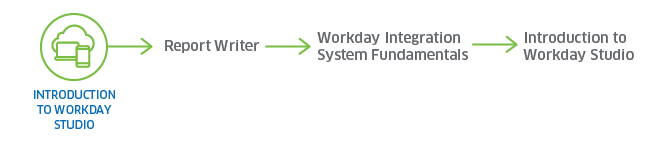
The Workday Studio course will enhance your tech-savviness with the Studio development environment and offer you familiarity with the concept of Assemblies. Through comprehensive explanation and detailed illustrations, the course will acquaint you with building Workday Studio Assembly projects and enhance your knowledge with respect to Assembly Components and Steps. This is a unified Eclipse-based environment that allows Workday customers and third parties to develop, deploy, debug, and support their complex integrations running in the Workday Cloud destinations. Trainees would learn how to recall the purpose of a workday-in transport, discuss when to use a workday-out-soap and a workday-out-rest, and how to build an outbound Workday Studio integration using a delivery service. It is advised to enroll in Workday HCM training before proceeding to learn Workday studio.
Advanced Workday Studio Training
The Advanced Workday Studio Curriculum is designed to empower your skills and techniques and introduce more complex integrations which would be taught in simple steps and turn you into a Workday Studio Expert at the end of the Training.

Workday Studio is a unified Eclipse-based development environment that enables you to develop, deploy, debug, and support your complex integrations running in the Workday Cloud. This course is intended for developers who understand Workday Studio Assembly Projects and using Assembly Components and Steps. Additionally, in-depth knowledge of Workday Business Objects, Workday Business Processes, Workday Web Services and Workday Reporting is necessary to complete this class. General experience developing using web services and XML technologies like XSLT and XSD is strongly recommended.
Our skilled and highly experienced trainer works with the best professional competency in the industry with her students during deployment to provide additional guidance and project oversight. During the course of this training, all efforts are taken to turn the trainees into Premium Workday Studio Experts empowered with all the requisite knowledge and practical experience.
Learn In-Depth and Acquire Enhanced Skills in Workday Studio Training
This training prepares students to meet their job requirements. We leave no stone unturned in anticipation of creating the Best Studio Experts in the Industry. Our Trainer possess knowledge of the exact needs and requirements in this field. Our Training Methodology is admired and recognized globally to be a massive mount of professional expertise that can fit perfectly in job roles offered as Workday Studio Consultants/Experts. Workday Studio is all about concentrating your powers into building and creating complex integrations that run with the same intent of it's creator. We will deliver all that you need to turn into this all powerful and ambitious Studio Expert. Our Projects are totally relevant to Real-Time Circumstances and will help you reshape your entire career.
MVEL and Launch Parameters
Trainees would be taught how to define MVEL and how it is used in Workday Studio. Students would also learn how to locate MVEL resources, create a launch parameter in a Studio assembly and the usage of MVEL to collect the launch parameter and supply it to a custom report. They would also get familiarized with the mediation context consisting of defining the three key classes of object, using MVEL to access a property.
Logging and Error Handling
Students would be taught to identify common pitfalls around logging, virtual Advanced Workday Studio. The trainer would discuss recommended logging design patterns, implementing a cloud log in a Workday Studio assembly, describing the error handling framework and the cloud runtime's actions when an error is detected. Trainees would acquire the knowledge to configure a global error handler in a Workday Studio integration, and also about the significance of handling downstream errors property of mediation components.
Code Reuse and Scalability
Concepts regarding definition of the relationship between projects and collections, the purpose of sub-assemblies, defining a sub-assembly, identification of Workspace Components palette folder and implementing In Parameters and Out Parameters would also be taught. Students would also become aware of invoking a sub-assembly using a local-out transport and managing collections by incorporating sub-assembly projects into existing collections. Scalability is an elaborate topic inclusive of understanding the importance of scalability in Workday Studio assemblies, measuring performance using the consolidated report viewer. Implementation of the split, process, aggregate design pattern along with streaming using XSLT 3.0 would be taught.
The Route Component
Our trainees would learn the definition of the parts of a route component, identification of how a route component selects a sub-assembly, creation and configuration of a route component within a Workday Studio assembly. Additionally, they would also be taught concepts in integration services and XSLT Parameters comprising of creating integration services using Workday Studio assembly, configuration of integration services on the tenant, accessing values within integration services using MVEL, discussion of the execution architecture of XSLT in Workday Studio and the consumption of a mediation context property with an XSLT parameter in a Workday Studio assembly.
The PagedGet Common Component
Students would learn how to decide on when to use a workday-out-soap and using a PagedGet along with the process of implementation of a PagedGet in a Workday Studio assembly.
Inbound Integrations
Inbound integrations are an essential part of Workday Studio Training. Trainees would be taught to describe the advantages of a retrieval service, implement a retrieval service in a Workday Studio assembly, collect a file from the blobitory using either MVEL or a route component, implement data validations and the configuration of data validations that check for existing data.
Troubleshooting and Resolving Workday Studio Training Integration Errors
Students would learn how to troubleshoot using the Studio Log File and the Consolidated Report. This training provides knowledge on common error scenarios, demonstrating how to retrieve these log files in to obtain information about the error. Moreover, students would will learn best practices for troubleshooting and obtain access links to other helpful resources in Workday Studio like the step-by-step cheat sheets and downloadable documents along with the video lectures. To gain better knowledge in Workday, you can opt for courses inclusive of Workday Payroll Integration Training, Workday BIRT Training and Workday Integration Training, offered as part of our Best Workday Training programs.
Buy Your Course
Workday Studio Training
73% Off
Just $399 Now
- Cheat-sheets of classes
- Downloadable Documents
- Real-time project experience
- Placement Assistance
- No Refund Policy
Payment Option
Zelle: workdayerp2025@gmail.com
Zelle: workdayerp2025@gmail.com
Course Curriculum
About Instructor
- Mary is a global Workday ERP implementation expert, speaker, trainer, program manager, associate partner, and transformational leader from Dallas, Texas. She possesses expertise in various areas, including implementation, Hyper-Care, data conversion, integrations, change management, project management, and testing. Her unique approach sets her apart in the industry, with no direct competitors. Notably, she is not just a trainer but a seasoned implementer, having mentored over 50,000 students worldwide and providing practical insights for securing jobs.
Mary is a seasoned professional with extensive expertise in PeopleSoft, Oracle, and Workday. Her career spans roles as an implementer, solution architect, and design expert, and she has also taken the lead in organizing conferences worldwide and collaborating with major clients from the top five global firms. Mary's knowledge and proficiency in these ERP systems reflect her veteran-level experience in the field. In addition to her expertise, Mary is a collaborative partner, working alongside a range of implementers. This includes but is not limited to, renowned firms such as IBM, Accenture, Alight, KPMG, and PWC. Mary's training seems to replicate her skills, providing a unique learning opportunity.
The training is specifically tailored for roles in Mary's ongoing projects, eliminating the need for students to seek employment elsewhere. Mary transcends the typical trainer role by providing continuous support due to her involvement in ongoing global projects. She is a partner and also the owner of million-dollar global projects. Leveraging her profound 30 years of expertise, Mary strongly emphasis quality and quantity within her comprehensive training initiatives. She showcases an array of extensive projects that not only furnish participants with real-time experience but also open avenues for remote work opportunities and direct client engagement, all streamlined without the requirement for traditional interviews. Mary particularly ensures great prospects in challenging modules.
Mary's mentoring extends beyond technical skills, fostering all-encompassing professional and personal development. Participants in her training become well-rounded professionals without any prerequisites because of Mary's practical and professional approach. As a seasoned ERP professional, she invites individuals to join her comprehensive Workday training program, covering all Workday modules with hands-on, real-time experience and certification. The globally accessible course ensures remote placements tailored to participants time zones