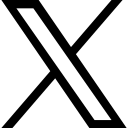Workday Integration: A Complete Guide for Beginners and Professionals

A complete walkthrough of Workday Integration—gain hands-on insights, whether you're starting out or advancing your skills.
Workday Integration with this complete guide – ideal for beginners & professionals seeking practical insights and complete clarity.
In the digital workplace of today’s time, seamless exchange of data is absolutely essential. Business organizations rely on various platforms in order to manage finance, human resources, payroll, recruitment, & business operations.
Workday is a leading cloud-based software suite and helps several progressive businesses of different sizes manage their financial and HR functions seamlessly.
But for Workday to deliver its complete potential, it necessarily needs to connect with other systems within the business ecosystem. This connection is made possible with the help of Workday Integration.
This post is helpful for beginners who want to understand the basics, as well as professionals seeking to master the latest and advanced integration practices. No matter if you are a HR analyst, IT manager, developer, or a Workday aspirant, this blog will prove to be helpful to get you started & level up as well.
What Do You Mean by Workday Integration?
Workday Integration refers to various methods that are being commonly used to connect Workday with other third-party systems, applications, or sources of data. All of these integrations help business organizations sync & then automate data across different platforms like as:
Payroll systems (e.g. Ceridian, ADP)
Time tracking tools (e.g. Kronos)
CRMs (e.g. Salesforce)
Active Directory or Microsoft 365
ERP systems (e.g., Oracle, SAP)
Microsoft 365 or Active Directory
Without integration, users would have to manually input data across multiple systems, leading to high chances of errors, delays, & inefficiencies. Integration always ensures real-time sharing of data, workflow automation, and consistency.
Types of Workday Integration
Workday supports several types of integration, each of which is suitable for various levels of complexity like the following:
Enterprise Interface Builder (EIB)
Workday Studio Integration
Core Connectors
Cloud Connect
Workday Integration APIs
EIB is a no-coder tool that is being widely used for building simple integrations. It is best for the kinds of data downloads & uploads using spreadsheets, CSV, or XML files.
Workday Studio is an advanced developer tool that is being employed for building complex integrations that involves several systems, transformations, looping, etc.
These are pre-configured integrations for the commonly used systems like benefits, payroll, or background checks. They likely reduce development time to a large extent.
Cloud Connect provides packaged solutions that are built on top of Core Connectors & Workday Studio.
Workday Integration APIs are being used for custom as well as real-time integrations. Workday data integrations support both REST and SOAP APIs.
You can explore more at Workday Integration Training & Workday Studio Integration.
Benefits of Workday Integration
Implementing Workday Integration brings a lot of advantages. Some of these major advantages are as follows:
Efficiency – You may automate repetitive manual tasks & considerably reduce the administrative burden.
Accuracy of Data – It reduces the chances of human error as well as keep all systems always updated with the correct data.
Speed – Workday Integration enables real-time data syncing which improves the process of decision-making.
Compliance - You may automate reporting as well as regulatory submissions in order to reduce the level of risk considerably.
Scalability – As your business grows, you can easily integrate more systems seamlessly without any trouble.
Common Use Cases of Workday Integration
Here are a few real-world examples where Workday Integrations are being widely used:
Onboarding – New hire data within the company automatically flows from Workday to Active Directory, IT provisioning, payroll, & benefits systems.
Payroll & Finance – The data related to employee compensation seamlessly integrates with external payroll platforms.
Recruitment – Workday HCM seamlessly syncs with several other platforms like Taleo, LinkedIn, or job boards.
Expense Reporting – Employee expenses in Workday can be synced with financial tools like SAP or Concur.
All of the above scenarios highlight the need for both Workday HCM Integrations and Workday Financial Integrations in enterprise environments of various sizes.
Workday Integration Tools
The most popular technologies and tools used in Workday Integration include the following:
HCM & Payroll Integration – Sync all data of the employees like job titles, tax details, salaries, to ensure there is an accurate & timely processing of payroll. It minimizes manual entry errors as well as ensures proper compliance with the tax and wage laws.
HCM & Finance Integration – It links employee cost data with budgeting, forecasting, as well as financial planning. It helps organizations to track labor expenses as well as align HE with the overall financial goals.
HCM & CRM Integration – It connects HR records with customer-facing roles in order to improve the sales & service team management. It ensures right deployment of talent and also better visibility into the performance of the team.
HCM & LMS Integration – It combines the data of the employees with learning systems in order to personalize training & track development of skill. It supports compliance training, onboarding, as well as performance-driven learning paths.
HCM and Time & Attendance Integration – It captures real-time attendance as well as hours worked, syncing directly with the records of the employees. It improves workforce scheduling, overtime tracking, as well a payroll accuracy.
Examples of Common Integration
HCM & Payroll Integration – Sync all data of the employees like job titles, tax details, salaries, to ensure there is an accurate & timely processing of payroll. It minimizes manual entry errors as well as ensures proper compliance with the tax and wage laws.
HCM & Finance Integration – It links employee cost data with budgeting, forecasting, as well as financial planning. It helps organizations to track labor expenses as well as align HE with the overall financial goals.
HCM & CRM Integration – It connects HR records with customer-facing roles in order to improve the sales & service team management. It ensures right deployment of talent and also better visibility into the performance of the team.
HCM & LMS Integration – It combines the data of the employees with learning systems in order to personalize training & track development of skill. It supports compliance training, onboarding, as well as performance-driven learning paths.
HCM and Time & Attendance Integration – It captures real-time attendance as well as hours worked, syncing directly with the records of the employees. It improves workforce scheduling, overtime tracking, as well a payroll accuracy.
Best Practices for Workday Integration
‘
Understand All the Requirements Thoroughly – Define what systems require to be connected & why.
Choose the Right Tool – Use EIB for simple exports/imports & Studio for custom logic.
Ensure Security of Data – Workday integration use encrypted channels & follow guidelines of data privacy.
Test in Sandbox First – You always ought to build & test in a sandbox environment.
Version Control – You have to keep a track of all the changes in APIs as well as integration logic.
Documentation – A detailed Workday Integration Documentation is maintained for all integrations.
Workday Integration Challenges (& Their Solutions)
Integrating Workday with external systems can prove to be complex because of data structures, security concerns, and system compatibility. Based on the insights from Workday Integration Challenges, here are a few common challenges as well as their practical solutions:
Challenge | Solution |
Handling large volumes of data | Use Workday’s EIB with chunking & optimized filters to manage the huge loads of data. |
Real-time issues in data syncing | Utilize Workday Web Services (WWS) & monitor the performance regularly. |
Managing complex data transformations | Leverage Workday Studio’s mapping & transformation tools. |
Lack of proper error tracking | Enable integration error logs & use Workday's debug tools for monitoring. |
Security & access control misconfigurations | Use Workday’s security domains as well as user-based permissions accurately. |
Limited reusability of custom integrations | Design modular & parameterized integrations for better level of scalability. |
Integration maintenance post-updates | Regularly test integrations in sandbox after Workday updates. |
Workday Integration with ERP Cloud Training
The expert team at ERP Cloud Training specialize in imparting Workday training & career development. No matter if you are preparing for a job or planning to implement integrations in your present company, we offer the desired resources in order to help you in the following ways:
Hands-on Workday Integration Training
Workday Integration Certification guidance
Resume-ready Workday Integration Interview Questions
Real-world Workday Integration Examples
Explore Workday Integration Jobs
We also cover the following:
Workday Adaptive Planning Integration
Workday HCM Integration
Workday Financials Integrations
Workday Integration Core Certification
Conclusion
Workday Integration can safely be concluded as the backbone of a modern and connected enterprise. This Workday Tutorial strongly ensures that Workday communicates with your CRM, payroll, ERP, & more – automatically, securely, & in real-time.
In case you are just starting out, you may focus on learning APIs and EIB. As you gain more experience, you may move toward optimally mastering Studio as well as API development.
No matter if you are aiming to secure a job, certification, or a successful implementation project, mastering Workday Integration opens up a world of career opportunities as well as organizational benefits.
You may start your journey with Workday Training Courses & become a Workday Integration expert today!
Categories: : Workday Integration Training
Frequently Asked Questions
What is referred to as Integration in Workday?
It is a process of linking Workday with several other platforms so that the data flows accurately and automatically.
How do you build a Workday Integration?
You can use EIB for simple tasks. Studio for complex flows, or APIs for real-time sync.
How do you integrate with Workday?
You should start by understanding the business use case, then choose various tools like Studio, EIB, or APIs based on their level of complexity.
Is Workday Integration considered to be easy?
Basic integrations are usually easy with EIB. Certain complex tasks using APIs or Studio require practice & training.
Where can I learn Workday Integration?
You can easily learn Workday Integration from ERP Cloud Training, which offers Workday Integration certification & job support.
What are Meant by Workday Integration Tools?
Studio, EI, APIs, Cloud Connect, middleware tools like Workato and Dell Bhoomi.
What is the Workday Integration Certification cost?
Certification costs vary largely by region & role. You may contact ERP Cloud Training for further details. However, to give you an idea, Workday Integration Training cost between $1500 to $2500.
Article written by
Mary is a globally recognized ERP and Workday expert, and the founder of ERP Cloud Training, with over 30 years of ERP implementation experience and 17+ years specializing in Workday. As a functional and technical subject matter expert, she was part of the original Workday design team and has led enterprise-wide deployments across 40+ modules, including HCM, Finance, Payroll, Recruiting, and Integrations, in collaboration with top-tier firms such as IBM, Accenture, PwC, KPMG, and Alight.
Mary is also a prolific Workday blog author, dedicated to sharing her decades of hands-on experience through insightful, real-world content. Her writing dives deep into critical and often-overlooked Workday topics—many of which have never been formally taught or published. By translating complex implementation lessons into practical blog content, she enables professionals and learners to gain industry-ready knowledge far beyond textbooks or theoretical guides.
Her passion for writing stems from a desire to pass on her 30+ years of wisdom to the next generation of Workday practitioners. Mary continually upskills herself with the latest Workday innovations and trends, ensuring her blogs reflect the most current, actionable insights in the field. As a featured speaker at Workday conferences, she shares implementation strategies, problem-solving techniques, and emerging best practices drawn directly from global project experience.
Through her blogs, Mary aims to empower professionals worldwide with the depth, clarity, and confidence they need to succeed in real-world Workday roles.
 ERP Cloud Training Online
ERP Cloud Training Online