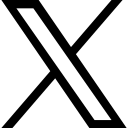Easy Access to Workday Payroll Account: Step-by-Step Guide
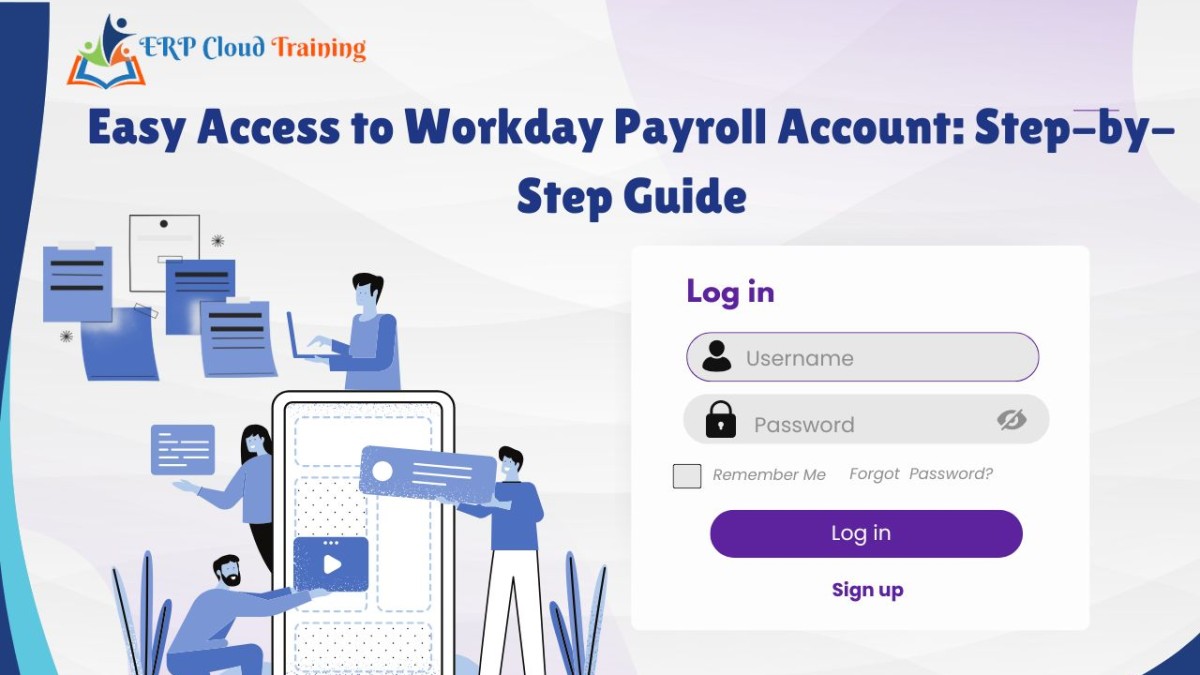
Follow this guide to log into your Workday Payroll account and access your payroll information securely. Quick steps & tips for a hassle-free login
What is Workday Payroll
Workday Payroll is a cloud-hosted payroll process management service that is part of the Workday system and targets automating and streamlining the various aspects of payroll. It allows for different types of pay and allows creating payroll rules that help meet requirements set by the government and the business itself as well as conforming to diverse legislation governing taxation policies.
The platform offers robust usability and provides employees with pay statements, W-2 forms, financial documents, and other personal data while allowing low-cost payroll processing. Its powerful reporting features give serviced-based implementation a wide array of statistical data regarding the costs of payroll and other compensation such as salary and bonuses which may facilitate the decision-making process where data is needed.
How to Log In to Workday Payroll Account (Steps)
Workday Payroll offers a flexible interface for employees to manage payroll-related activities, like accessing pay stubs, updating tax information, and managing payment elections. Through the Workday Payroll Login for Employees and Payroll Workday Login, employees can securely and efficiently navigate the system.
How to Login to Workday via Web Browser
Workday Payroll Login for Employees via a browser:
Open your preferred web browser and go to your organization's Workday Login Payroll URL. (https://impl.workday.com/ORG_dpt1/login.htmld)
Enter your username and password, provided by your employer, and click "Sign In."
Access employee profiles, payroll information, and other Workday features directly through the web portal.
Note: The employee needs an active Workday account to access the Payroll Workday Login. Please ensure you complete the Workday signup process to activate your account.
Use the Company’s Workday URL as provided in the onboarding process with a username and password, using these credentials log into Workday as shown below in the screenshot and click ‘Sign in’
Two Factor Authentication
If the two-factor authentication is enabled by the company after you click ‘Sign in’ the below page appears. Enter the answers to the questions that were given to you.
The Workday Home Page is displayed
Common Login Issues and Troubleshooting
Here are some log-in issues in Workday Payroll that users deal with and the respective solutions:
Username/Password Issues: One can use the "forgot email or password" approach to retrieve an email address or reset a password, being careful to create new passwords that fulfill the password requirements of Workday.
Locked Out: After waiting for the auto-reset period, contact IT/HR to ask for the account to be unlocked. Reset the account password if there is an indication the password has been changed.
Clients Need to Log In: Check that you’re using the correct username and password for your Workday application and authenticate yourself by making sure there are no spelling mistakes with the name as well as the correct URL is used. Keep the password set if it’s required.
SSO (Single Sign-On) Issues: Please ensure you are using the right corporate account, pop-ups and cookies have been enabled, the browser has been emptied, and the SSO has been set up with the IT helpdesk.
Problems with the Browser: Use the preferred internet browser, install new updates, remove caches, and remove interference extensions.
Issues with Two-Factor Authentication: Ensure that the two-factor settings are configured as per client, and synchronize the device time. If further assistance is required, contact IT and request to bypass or reset settings.
Unable to Connect- VPN or Network Trouble: Check for internet availability, ensure that the VPN is turned on, and reach out to IT support if any device access has been restricted by firewall settings.
Is Workday Temporarily Out of Service: Check if Workday is out due to some weekly maintenance; if this is the case try logging back in after the downtime specified in the message.
Mobile App Login Issues: Update the mobile app and also ensure the right organization ID is entered, clear the app cache, or reinstall if required.
In case the issues persist Wokday Administrator and IT support can be approached.
How to Navigate Your Workday Payroll Dashboard
The Payroll Dashboard Worklet in Workday provides both employees and administrators with a convenient source to perform payroll-related tasks. Its features are listed below:
My Payslip: Employees can comfortably access all their pay stubs and the particulars regarding their payments such as the amount earned, the amount paid in taxes, and other net payments made. This feature allows employees to view their payment history and ensure the payments are accurate.
Tax Documents: Vital tax documents such as W-2s or 1099, can easily and securely be downloaded from the site for the purposes of filing and keeping records for taxes.
Withholding Elections: With this feature, employees can modify their federal, state, and local withholding elections thus updating their tax withholding options. This feature comes in handy in ensuring that tax deductions are performed correctly.
These functionalities reduce the need for increased payroll management, provide clarity, and give the employees autonomy over their payroll and tax details within Workday.
1. Accessing the Payroll Dashboard
Once logged in, locate the "Payroll" worklet on the home page.
If the Payroll worklet is not visible, contact your HR or Workday administrator to enable it.
2. Workday Payslip
Payslips generated through Workday’s platform can be readily obtained under the ‘Pay’ section of the Workday app. It is a document provided to an employee enlisting details regarding how earnings and deductions were made for a given pay period. Payment Plan for Taxes, Medicare Contributions, Retirement Plan Payments, Wire Transfers, and Loans, among many others.
The employee’s payroll information such as his name, employee ID, employer’s name and address, pay date, etc. is also provided in the document. All the work done by the employee is fully covered including federal, state, and local taxes, along with contributions made under Social Security and Medicare. Workday payslips are accessible online and provide such features as tax reporting, necessary discrepancies, and reporting issues, among others so that one can save time and money.
Scroll down to view different sections of the Payslip.
Company Information
PaySlip Information
Review the Current and YTD Totals
Total Earnings
Federal and State Taxes
Scroll down to view other sections of the Payslip as seen below.
View the “Previous Payslip” for the prior period
“Return to my Payslips” to return to the “My Payslips” page
Print Payslip
Click Print.
The Payslip is displayed as seen below
3. My Tax Documents
In Workday Payroll, employees may view tax forms W-2s, W-4s, and any other tax information under the section `Tax Elections`. It includes comprehensive summaries regarding tax information of previously defined company employees, such as the employee’s name, tax ID, address, and employer.
The documents highlight an account of taxable wages, income taxes withheld at the federal and state level, Social Security and Medicare deductions, and local taxes if applicable. Such details also cover pre-tax contributions, including retirement plans and health insurance policies, thus reducing the taxable amount.
Furthermore, these documents include figures that are needed in the compilation of annual income statements including earnings, taxes, and deductions so that gross income is not over-reported to tax authorities. This information is pertinent for the tax period, as it brings clarity and eases tax returns. Within the scope of Workday Payroll, employees have the ability to, interact with the platform in such a way as to retrieve a copy of the tax documents comfortably and securely from the platform.
Click “My Tax Documents” from the Payroll Dashboard.
Click ‘View/Print’
W2 Tax Return Form is displayed.
4. Withholding Elections
The Withholding Elections feature in Workday allows employees to manage their tax preferences for federal, state, and local withholding
Workday Payroll Features for Employers and HR
Workday Payroll has designed payroll processes to be easy and efficient for employees and HR. Among the key functionalities are:
Review Payroll Results: Employers and HR have more detailed access to payroll results that assist in the verification of earnings, deductions, and taxes. This is done before the payment is made so everyone follows the legal requirements as well as the policies of the organization.
Payment Elections Management: A direct pay policy such as direct deposit is internal to employees and staff members, HR managers are tasked with the responsibility of managing and reviewing these questions to ensure effective payment and quick resolutions to differences.
Tax Elections Oversight: Employers are able to assess and supervise the tax-holding election of employees assuring the enforcement of government taxation, whether national, state or county.
Update Personal Details: Lost tax documentation or payslips is a difficult task in payroll, one way to guarantee this is to work closely with HR representatives to update employee information like their current addresses and contact phone numbers.
Reporting and Auditing: Workday has made it possible to generate comprehensive and extensive reports regarding payroll costs, taxes, and compensation for employees with the possibility of auditing all activities to find any problems, risks, or regulatory violations. Data back decision-making in any organization eliminates cases of standards not being met due to legal, operational, and even financial constraints.
The features put forth enable employers and the HR team to lessen the complexity of payroll operations while improving accuracy and compliance thus improving performance.
1. Review Payroll Results
In our rapidly evolving economy, the payroll process should be efficient, accurate, and easy to manage. The payroll review process is crucial as it safeguards an organization against compliance and operational inefficiencies. Monitoring garnishments, benefits contributions, and year-to-date totals is essential as well.
Subsequently, the mandated changes clearly show that a collaborative and inter-departmental approach is a definite must in the employees getting paid and ensuring that the payments are made on time. With this in mind Workday Payments, employees can allocate specific percentages or fixed amounts of their pay to different checking and savings accounts, solidifying the need for multi-account capabilities.
In the Employee’s profile, Pay Section, review the “Results”
Review Payroll Results for different periods
Review the period, result details, payment, and status details. Scroll down to review the “Gross Pay” - Compensation Details
Scroll down to look at the Benefits and Taxes.
2. Payment Elections
Workday Payment Elections allow employees to manage their payment preferences, such as choosing direct deposit to multiple bank accounts or physical checks. Employees can allocate their pay by specifying percentages or fixed amounts for different accounts, like checking and savings. Through the self-service portal, employees can update banking information securely, with account validation to ensure accuracy.
For organizations, this feature automates payroll distribution, ensuring timely payments, reducing administrative tasks, and improving accuracy. It enhances employee control over finances, transparency, and satisfaction.
Type “Payment Elections” in search
Payment Elections page is displayed.
Click “Edit” and “Change Account Information”
Scroll down and enter the “Account Information”
Click Ok. On the same page, scroll down and enter “Payment Elections”
Scroll down and enter the Payment Election
Payment Elections are entered.
3. Tax Elections
Workday's Worker U.S. Tax Elections functionality allows staff to manage their federal, state, and local tax withholdings through the self-service portal. The employees can change their tax elections regarding allowances, filing status, additional withholding amounts, and other needs that fall under financial and tax considerations. The system assists users with filling out their Federal Form W-4 and state-specific forms for tax ensuring that they are in accordance with the latest IRS and state policies.
As for employers, this functionality saves time on payroll processes by improving the accuracy of withholding data, reducing errors, ensuring compliance, and enhancing timely tax reporting. Workday allows employees to make tax elections under their control thus providing the employees satisfaction while reducing administrative burden on HR and payroll departments.
Scroll down and find the local taxes
4. Update Personal Information
During a payroll run, it is very important to have a Workday personal profile that is up to date. It is appropriate to note that within Workday employees can change information e.g. their address, marriage date, date of birth, sex as well as marriage status.
This, in turn, means that such employees have their payroll misplaced or incorrectly entered within their organization’s database and as a result, such employees shall experience problems in receiving payments.
Navigate to the ‘Profile’ icon on the right and click ‘View Profile’. On the left menu, click the ‘Personal’ menu.
Click the ‘Personal Information’ tab. Review the personal information.
Click ‘Edit’ to update the personal information.
Click the “Edit” pencil icon and update the details as shown in the screenshot above and click ‘Submit’
Verify the ‘Date of Birth’ is updated.
5. Reporting and Auditing
Offers detailed payroll reports and auditing tools to ensure compliance and identify discrepancies.
Tips for Smooth Workday Login
Confirm the User ID and Password: Check the password and user name for any possible discrepancies including non-use of capital letters.
Fit the URL: Use a link to a specific Workday login page of your company instead of searching for it.
Choose Strong Passwords: Keep your passwords complex and ensure that you change them after a given period.
Employ Strong Two-Factor Verification: Implement two levels of password security.
Choose Appropriate Web Browsers: Log in to Workday using updated browsers such as Chrome or Safari and if needed clear cache memory.
Test the Internet connection: Check that the Internet or VPN connection is up.
Dealing with Lock Outs: This can be patched up by calling IT/HR services or you can wait for the account to get unlocked naturally.
These practices ensure reliable and secure Workday access.
How to Login to Workday via the Mobile Workday App
If you're using the Workday mobile app, first download the app from the App Store (iOS) or Google Play (Android). After installation, open the app and enter your organization's Workday tenant URL, followed by your username and password. Once logged in, you will have the same access to Workday features, including your profile, payroll, and other resources, all from your mobile device for added convenience.
Search “Workday” as shown below:
Enter your organization ID to sign in.
The Workday profile page or Pay details are displayed depending on the settings.
Contacting Workday Support
Help Center: Use the "Help" feature in Workday to access FAQs and guides.
Internal Support: Contact your HR or IT team for assistance.
Submit a Case: Use the "Create a Case" feature in Workday if available.
Workday Community: HR/IT admins can escalate issues via the Workday Community portal.
IT Helpdesk: Reach out for technical issues like log-in or network problems.
Clear, detailed communication ensures faster resolution.
How ERP Cloud Training may help you.
Workday Payroll Training provides essential skills to navigate and manage Workday Payroll effectively. A single training session would enable rational usage of Workday Payroll and ensure the correctness of payroll calculations, tax calculations, and registries. Besides, it aims at reducing Workday Payroll Mistakes by training specialists on how to solve the majority of the Workday Payroll login credentials occupancy errors: and log in securely. The training package also has Workday Payroll Integration Training, which enables users to learn how to integrate Workday with other modules such as HCM, finance, and external applications for more efficient integration with third-party applications.
Further, ERP Cloud online courses assist in modifying and setting up Workday in a way that would correspond to the requirements of a particular organization, reducing time devoted to payroll operations and eliminating manual errors. ERP Cloud training helps you alleviate problems that lead to erroneous payroll, enhance accuracy, and maintain full-fledged workflows in the payroll department increasing the organization’s overall efficiency.
Conclusion
Workday Payroll has a simple interface yet a wide range of benefits as it provides timely access to a wide array of necessary information which in turn boosts payroll processes. Through the system, every employee can get access to payslips, personal information including tax withholdings and elections, and the pay structures managed by the company. Employers and HR professionals on the other hand are equipped with functions for viewing payroll results, compliance enforcement as well as reporting which is necessary for decision-making.
Workday Payroll's mobile app adds convenience by allowing users to access payroll information on the go while troubleshooting. For organizations using third-party payroll systems, Workday’s payroll integration and training capabilities streamline processes, ensuring smooth data flow and operational consistency.
By combining ease of access, robust features, and comprehensive training and support, Workday Payroll empowers users to simplify payroll management, maintain compliance, and enhance transparency across the organization.
Categories: : Workday Payroll Training
Frequently Asked Questions
Can I retrieve my Payroll information if I have forgotten my Workday Payroll username and password?
In such cases, follow these steps:
Select “Forgot Your Password” on Workday Login Help.
Follow the prompts and enter your email or username if already registered to update the password.
If the problem persists get in touch with your Security Administrator or HR for any more assistance.
How do I see my Workday Paycheck?
Log into your Workday account.
To view your Paycheck, navigate to the “Pay” worklet or the Payroll section on your dashboard.
The window Pay slip allows you to view your paychecks and also enables you to download them.
Is Workday Good for Payroll?
Yes, Workday Payroll is the best software for payroll administration. Its simple interface with cross-functional integration with HR and financial systems, automated payroll computations, tax and compliance, and reporting features further supplement its capabilities. It also offers instant updates while giving employees access to their payroll information as needed which makes it a great tool for upholding payroll management.
How do you get Paid on Workday?
Workday Payroll makes payments as per the standard parameters configured by payroll settings. The usual payment methods include direct deposits, checks, or issuance of payroll cards. The “Payment Elections” section under the Pay worklet gives you a chance to adjust how you want to be paid and you can also keep track of when you were paid.
Is Workday Payroll better than ADP?
Workday Payroll and ADP both provide complete solutions for managing payroll and pay slips however the decision about which to go for is highly dependent on what the specifics of your institution are:
Workday is better suited to firms that implement it alongside its other HR and financial tools as well. It works well with Workday HCM and other enterprise applications as it is able to function as one system.
On the other hand, ADP is better known for its specific payroll functions including providing multifunctional support for large organizations and having high-end complying devices. Its services are perfect for organizations seeking to outsource payroll systems.
ADP might be a better fit for companies that only want to concentrate on payroll, while Workday Payroll is most appropriate for firms that utilize Workday for other HR features as well.
Article written by
Mary is a globally recognized ERP and Workday expert, and the founder of ERP Cloud Training, with over 30 years of ERP implementation experience and 17+ years specializing in Workday. As a functional and technical subject matter expert, she was part of the original Workday design team and has led enterprise-wide deployments across 40+ modules, including HCM, Finance, Payroll, Recruiting, and Integrations, in collaboration with top-tier firms such as IBM, Accenture, PwC, KPMG, and Alight.
Mary is also a prolific Workday blog author, dedicated to sharing her decades of hands-on experience through insightful, real-world content. Her writing dives deep into critical and often-overlooked Workday topics—many of which have never been formally taught or published. By translating complex implementation lessons into practical blog content, she enables professionals and learners to gain industry-ready knowledge far beyond textbooks or theoretical guides.
Her passion for writing stems from a desire to pass on her 30+ years of wisdom to the next generation of Workday practitioners. Mary continually upskills herself with the latest Workday innovations and trends, ensuring her blogs reflect the most current, actionable insights in the field. As a featured speaker at Workday conferences, she shares implementation strategies, problem-solving techniques, and emerging best practices drawn directly from global project experience.
Through her blogs, Mary aims to empower professionals worldwide with the depth, clarity, and confidence they need to succeed in real-world Workday roles.
 ERP Cloud Training Online
ERP Cloud Training Online